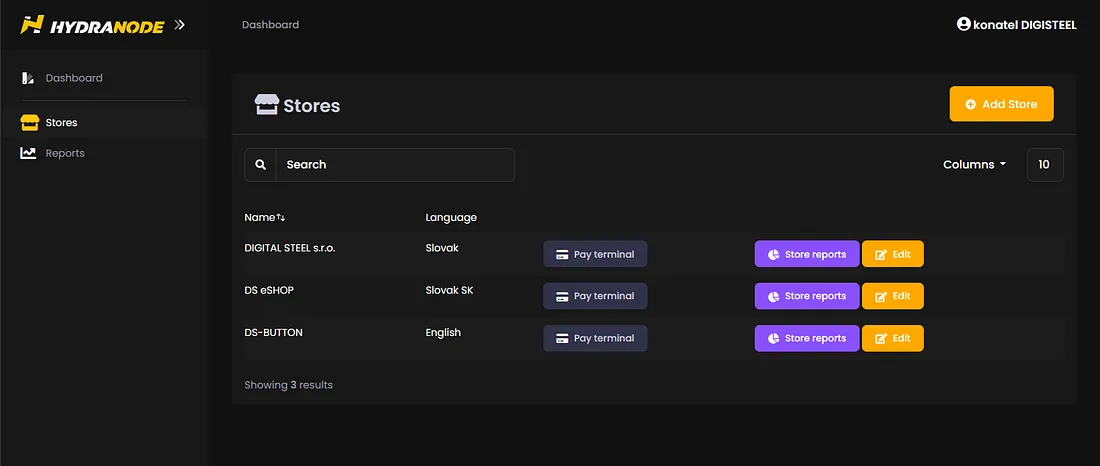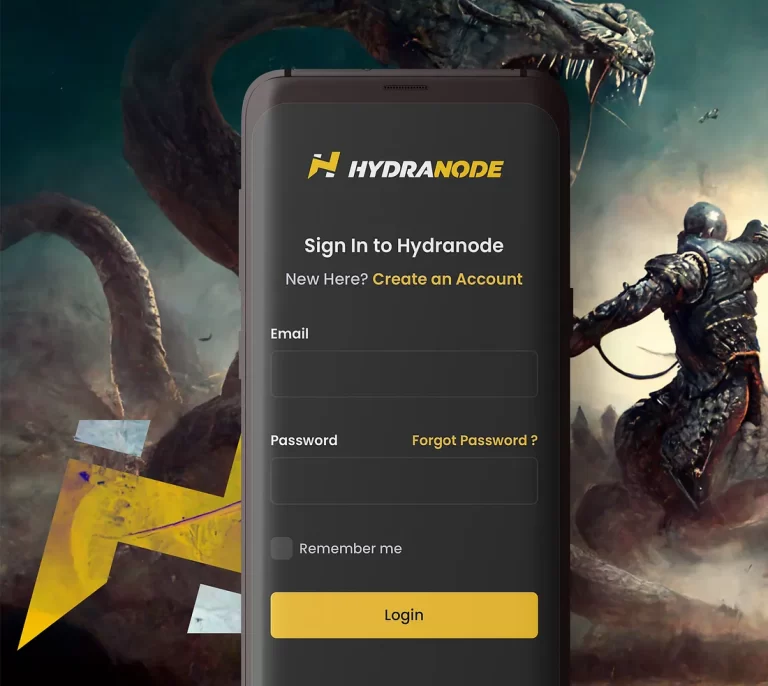So we’ve already signed up at https://management.hydranode.net/login
You have a TERMINAL, or you can make a new one by clicking on the “ADD STORE” button in the “Stores” section
The TERMINAL , whose link is in the “Pay terminal” button and which you can share to any other device, leads really to a classic collection TERMINAL — it allows you to collect crypto funds to your account from anywhere in the world. The TERMINAL is truly worldwide.. it doesn’t matter if you have a coffee shop in a backwater village or in downtown Manhattan or Beijing.. your operator with this link will collect to your account anywhere in the world and at any time regardless of time zone. You save the link to the cashier’s mobile desktop and it’s ready. No additional hardware or software is required. You can copy the links to an unlimited number of devices with internet connectivity… computers, laptops, tablets, mobile phones… the cost to you is zero!!!
TERMINAL is of course in the basic settings.. so I recommend to personalize:
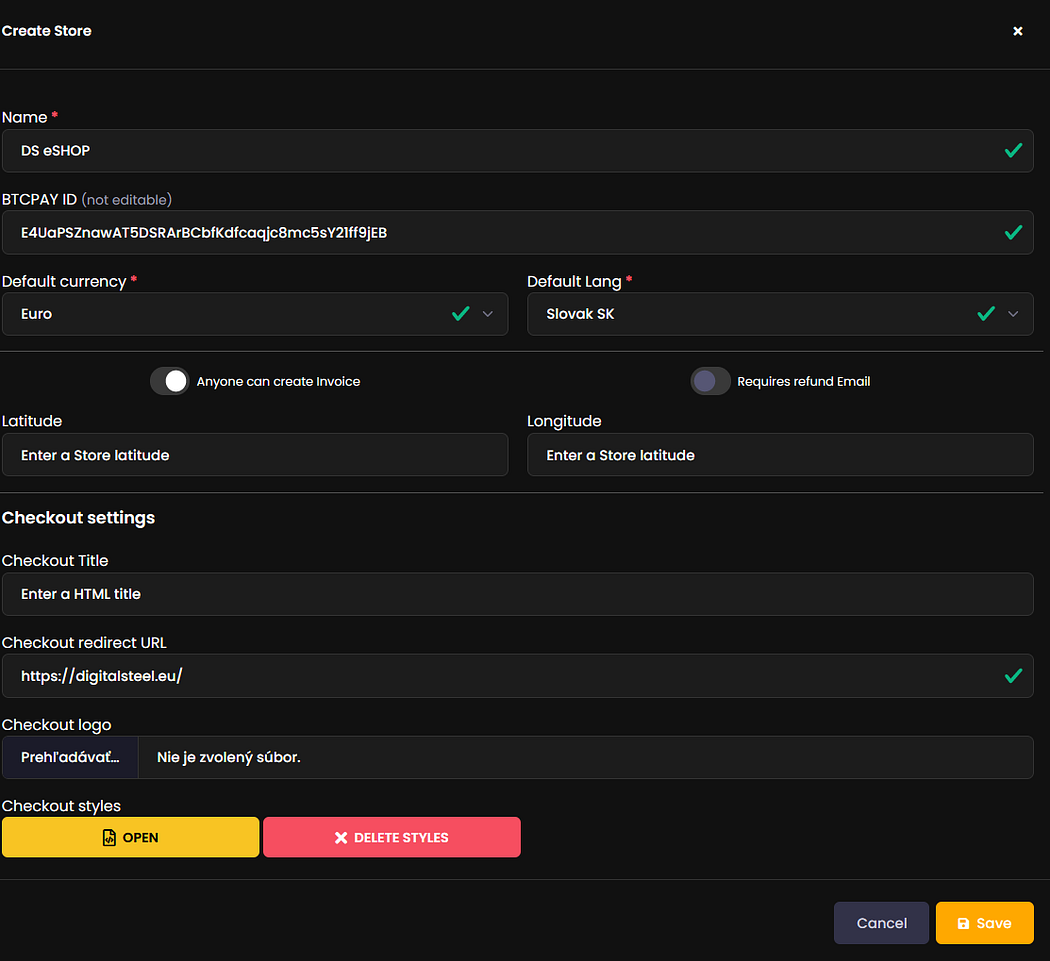
in “Stores” you can edit each TERMINAL by clicking on “Edit”
- Default Currency and Lang — for each country where you operate its native currency… in Slovakia EURO, in Czech Republic CZK. Put the language you like… ENG is preset
- Latitude, Longitude — this is an interesting figure. If you want to make your operation visible on the map https://hydranode.net/ you write the data where your flag with information about your operation should be placed on the map — purely voluntary of course, the data is not obligatory and you can safely ignore it.. it’s just another service of HYDRA
- CHECKOUT SETTINGS — we will describe this in more detail, but basically it is data that modifies how your TERMINAL should look like!!!
- CHECKOUT TITLE: the text that will display your TERMINAL
- CHECKOUT REDIRECT URL: when the customer makes a payment, the TERMINAL sends it to this address.. for example to your website
- CHECKOUT LOGO: your own header graphic — feel free to prepare a picture for this at home. Dimensions in pixel — oh 800×100 pixels
- CHECKOUT STYLES: this is probably the most complicated thing for a pc non-professional.. it’s a set of cascading styles. If you are not a programmer, you will find this difficult. In short, it’s a file that tells the TERMINAL what element should have what color, font type, and other other properties. Don’t know? Fuck it and ask an operator for help!!!
well… and we can try it by clicking on “Pay Terminal” :
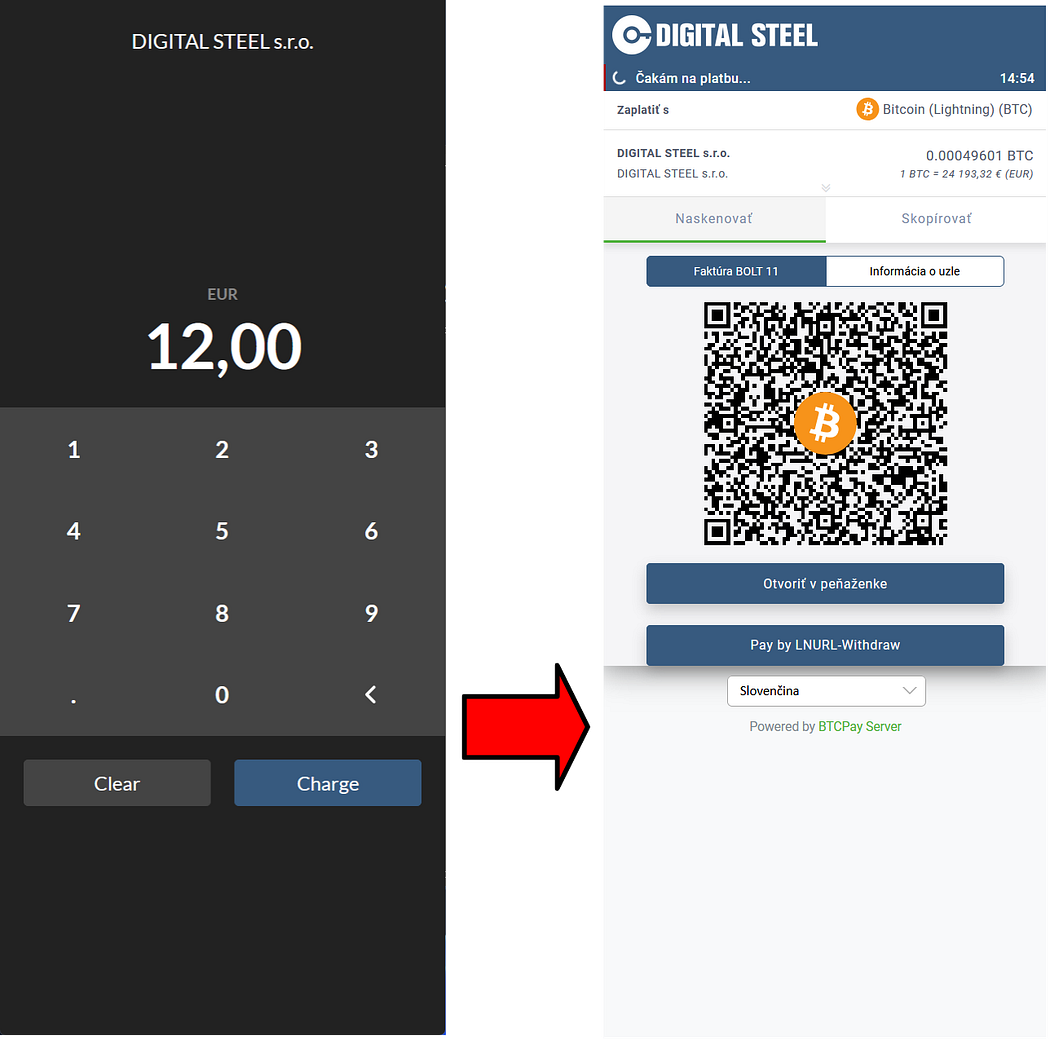
Here we come to the OPERATOR function: anything you don’t understand, you don’t know, you don’t know how to set up, you don’t understand CSS, you don’t know how to make an image… write to him!!
Email : BTC_LN_HYDRANODE@pm.me
SIGNAL: +421 917 617187
OPERATOR has two functions… to help clients, and to gain experience based on client requests to make processes as automated as possible. So communication is a win-win !!! Definitely don’t worry about it and go for it !!!
OK… we have the TERMINAL in basic settings ready and we can try it out!
It works, the direct debit goes.. but !!! It’s good for a shop to sell goods.. it doesn’t make any link to the goods or service sold and therefore… as a conference or transport ticket it’s not suitable at all … 🙁
SHIT…!!!!
So I’ll text the OPERATOR… “hey, man!!! .. I want to have a TERMINAL to sell tickets…”
and the OPERATOR says “sure .. we’ll run your TERMINAL in “LNURL-PAY mode according to Lightning Network specification BOLT-11” .. 😀
So you write him back… “don’t bullshit and fix it!!!”
Well.. and the OPERATOR will reconfigure your TERMINAL
To be continued … but you can try a little support..

Original link
https://medium.com/@lionluck/en-part-3-terminal-f0c012a10d7a